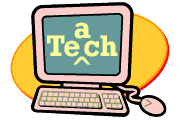I recently began using PowerPoint in my first grade classroom. At first I was hesitant because I assumed that a PowerPoint would not be something that would engage my students. I was under the assumption that they were too young to "get" anything I could put together on PowerPoint.
I was introduced to the website Pete's Power Point Station (please check it out), which has a variety of informational power points and power point games for ALL grade levels. Using power points in my classroom has become an exciting part of my lessons. The students are getting reinforcement for what they have learned, I can do assessments without paper and pencil and it's fun!
Saturday, February 13, 2010
Monday, August 3, 2009
Kidport
Here you will find a link to an internet-based educational service designed to help K-8 students excel across the curriculum. It provides unique multi-step program to create empowered learners. The major components are Curriculum-based Content (What Kids Need to Know), Learning Process (How Kids Learn), and Compelling Experience (What Kids Love) that creates Coherent Learning System. With this website, I was able to find educational activities that went along with many of our standards. The site can be used whole group or during center time (once the students have become familiar with navigating the site. It can also be used at home with parent and child as an extended learning tool. Please enjoy!
Kidport
(click here)
Kidport
(click here)
Sunday, November 30, 2008
Applications of Blogs to My Practice
All this work and no application! I think not! The sites I chose to post in this blog have been or are being used by me often. I will continue, once this semester is over, to utilize this blog as a means of sharing what I find with teachers and parents because technology is becoming to big of a thing to just waste! Sometimes our children are more tech-savvy than us, so why not have them work on things that they are good at? I have enhanced my teaching practice by means of this blog becoming a better collaborator, being a life-long learner through research and reflections, and I am showing that I am proactive in pushing for technology integration.
Insights About Myself After This Blogging Experience
Now that it's all said and done, how do i feel? Well who said it is done? This Blogging assingment may be over, but my experience will never end as I keep up with this blog. I have made this blog an information board for my co-workers who want to learn more about technology initiatives. I am, after being introduced to blogging, very much into creating, maintaining, researching, and sharing all that I can and what better way to do it? Emails can be annoying and not everyone wants to read them, but with my blog, I am able to share my findings with other teachers who want to learn more. I feel like I am growing into a more effective and efficient teacher through this blogging experience and can't wait to continue this journey!
Monday, November 24, 2008
Signigicant Postings from the Blogging Experience
I have posted a few sites on this blog that, when I found them were wonderful, but admittedly did not receive much attention beyond a week or two later. I, however, did find several of these sites useful and use them daily. Mrs. Meacham's site is so wonderful giving templates, pictures of her classroom, lesson and unit ideas and so much more. This teacher is the definition of dedication in this field. I also find great use in the ProTeacher forum for the same reason I enjoy Mrs. Meacham's website. I hope to continue to find "Gold Star" worthy sites and programs to share with others!
Friday, November 14, 2008
My first-hand experience in digital storytelling
I was excited to get started allowing my students to tell thier stories through digital media. In the movies below, you will see two examples of digital stories. The first story was written and narrated by myself so that I can have a first hand example of a completed digital story. The second story was a short, impromptu story I had one of my students write, illustrate and share just so that I can have an example of student work. Enjoy!
Story #1 by me
Story #2 by a student
Story #1 by me
Story #2 by a student
Monday, November 10, 2008
Digital Storytelling
A new way to allow students to tell stories, express their feelings and show their growth as writers is through the process of digital storytelling. I have just been exposed to this concept this fall in a technology class at West Georgia, but in this short time, the wheels in my brain have been churning attempting to figure out when I will implement this powerful tool in my classroom. A digital story is an electronic way for students to publish their work be it poetry, short stories, or essays on specific topics.
The link below will direct you to an article written by a teacher who used digital storytelling with his students. He shares the steps that he when through to help the students create digital stories and that through the process, his students were able to see themselves as more effective writer giving them a new voice and structure and allowing them to enhance their confidence in telling a story.
Digital Storytelling Finds Its Place in the Classroom
by Tom Banaszewski • Educator/Multimedia Author, Maria Hastings School, Lexington, MA
The link below will direct you to an article written by a teacher who used digital storytelling with his students. He shares the steps that he when through to help the students create digital stories and that through the process, his students were able to see themselves as more effective writer giving them a new voice and structure and allowing them to enhance their confidence in telling a story.
Digital Storytelling Finds Its Place in the Classroom
by Tom Banaszewski • Educator/Multimedia Author, Maria Hastings School, Lexington, MA
Thursday, November 6, 2008
Writing Fix
Writing Fix
This website is full of interactive writing prompts you could use in the classroom. GA is currently in the process of recieving new GPS writing standards (for sure in the elementary level, I'm not completely sure about the higher grades) and this site is a great resource for several of the writing programs adopted by our schools.
This website is full of interactive writing prompts you could use in the classroom. GA is currently in the process of recieving new GPS writing standards (for sure in the elementary level, I'm not completely sure about the higher grades) and this site is a great resource for several of the writing programs adopted by our schools.
Wednesday, October 29, 2008
Internet for classrooms
Internet for Classrooms
The link above will take you to a website that is awesome for that teacher who wants the training but doesn't have the time or money. It is a website that focuses on teaching teachers how they can use the internet and how to use technology in the classroom. I literally accidentally found this site, but I'm glad I did!
The link above will take you to a website that is awesome for that teacher who wants the training but doesn't have the time or money. It is a website that focuses on teaching teachers how they can use the internet and how to use technology in the classroom. I literally accidentally found this site, but I'm glad I did!
IMMEX
I came across this site while I was looking for critical thinking and problem solving tools for an assignment in my Integrating Technology into the Curriculum course. IMMEX is a pretty interesting site providing critical thinking activities for students of all ages. The students would have to use problem solving skills to come up with answers to the problems posted. For instance, I checked out a problem for an elementary class where the student would have to figure out how many pizzas would need to be ordered for a baseball team. There is information that the students can choose to look at, some useful, some just fluff information (which helps students learn to weed out unneccesary information). To look at certain items, you had to "buy" the hints (you are alotted 200 pepperoni's to spend on useful information). A detailed description of the answers and scores are available to the teachers so that he/she may understand why a child may be struggling in a specific area. Check out the site and let me know what you thought!
Sunday, October 19, 2008
Technology and Education Reform
Techonology and Education Reform - Effects of Technology on Classroom and Students
Here you will find WHY integrating technology can be important for a child. This is link will take you to the article, but if you would like to look more at the website, there are lots of interesting facts. It is all linked to a research project that was sponsored by the Office of Educational Research and Improvement.
Here you will find WHY integrating technology can be important for a child. This is link will take you to the article, but if you would like to look more at the website, there are lots of interesting facts. It is all linked to a research project that was sponsored by the Office of Educational Research and Improvement.
Linked below is an article of course dealing with technology integration in math. Marilyn Western (the author) gives concrete examples and explanations of how she uses technology in her math curriculum. She also mentions computer software that she believes are great for enhancing math learning.
http://www.edzone.net/~mwestern/elemath.html
http://www.edzone.net/~mwestern/elemath.html
Friday, October 17, 2008
Cool Math
Another site I stumbled upon is Cool Math 4 Kids . This site is for children and has a wide variety of educational math activities. You may have to preview the games before sharing the site for early elementary students.
Another dedicated teacher...
I was looking for things to add to my classroom writing center in attempts to enhance my class's writing scores when I came across Mrs. McDowell's site for teachers.
There are so many useful things on this site from fonts and forms for teachers to games to ideas for literacy centers. There is just a wealth of information on this site.
There are so many useful things on this site from fonts and forms for teachers to games to ideas for literacy centers. There is just a wealth of information on this site.
Wednesday, October 8, 2008
Message Board for teachers!! Good Stuff!
When we had to find a collaboration website, I came upon many and joined a few. My favorite one thus far is Proteacher . It is free to join and you can chat with other teachers all over as well as share lesson ideas, classroom management ideas, worksheets, projects....anything you can think of!
The website caters mostly to educators of grades K-8, but we are teachers....we can adapt any lesson!
The website caters mostly to educators of grades K-8, but we are teachers....we can adapt any lesson!
Monday, October 6, 2008
Department of Education
The US Department of Education has a specific Educational Technology department in attempts to integrate technology more into the curriculum. Here you can find up to date information that aligns with the U.S. Department of Education's push for technology in the classroom.
Friday, October 3, 2008
Technology Tips For Classroom Teachers
http://www.edzone.net/~mwestern/
This handy dandy site is something I came across just browsing the net. There are several useful things you can use in your classroom...Tell me what you thought!
This handy dandy site is something I came across just browsing the net. There are several useful things you can use in your classroom...Tell me what you thought!
Reflection - Week 4
I have begun to utilize several of the things I have researched in my class. During our Friday computer lab trips, I am able to allow the students to use the "kid friendly" sites I have found. I also signed up for several teacher collaboration and communication sites where I have found a load of resources for my classroom! One site that I really find EXTREMELY useful is www.jmeacham.com . This teacher is truly dedicated to her work and you can tell she spends lots of time planning to make sure her classroom is fully engaged at all times. I don't know if my days in the classroom will be totally technology efficient right away, but I am begining to gradually introduce the importance of technology so maybe one day, my students will find the usefulness of learning how to use it.
Sunday, September 28, 2008
Reflection - Week 3
I have found that creating this blog site has pushed me to further look into more ways that I can incorporate technology into my classroom. I have read articles, visited many sites, and have been able to provide more educational sites for my students to visit during their computer time. Just in these past few weeks, I can see a small change in what my students have absorbed having been able to utilize more than just my words for their learning experience. I also enjoy being able to share my findings with my colleagues through this blog site and in my school.
Thursday, September 25, 2008
Technology Integrated Lesson Ideas
http://www.montgomeryschoolsmd.org/curriculum/littlekids/archive/lesson_plans.htm
This county website has a wide variety of lessons that integrate technology....Check it out!
This county website has a wide variety of lessons that integrate technology....Check it out!
Integrating Technology
http://www.pittsburghlive.com/x/pittsburghtrib/search/s_584724.html
This article emphasizes the importance of teaching children the skills they need to become better equipped to use technology. This is a technology rich age we are living in and many children do not have the resources at home to utilize this great tool. At school we have the ability to give them the chance to experience what they may not be able to on their own.
This article emphasizes the importance of teaching children the skills they need to become better equipped to use technology. This is a technology rich age we are living in and many children do not have the resources at home to utilize this great tool. At school we have the ability to give them the chance to experience what they may not be able to on their own.
Friday, September 19, 2008
Reflection - Week 2
This is the end of my first week blogging and I must say that I am excited to see what information my contributors will have to share about technology integration practices for the younger children. I have found a few articles that I will post about ways that teachers can utilize technology in the classroom...even in the lower grades. I have also been shown and told about many resources that teachers use to plan lessons, enhance learning and share information. There is a wealth of knowledge out there just waiting for us to grab!
netTrekker.com
I don't know how many people already knew about this site, but the person who handles our school webpage just brought to my attention that we have access from our desktop to netTrekker. She thought I would be interested in it because she knows that I am taking a course on technology. The site is accessible to anyone with a computer (you can click the link above).
I have already perused the site and I must say I am a little embarrassed that I never noticed this link sitting on my desktop all this time. The site is geared toward teachers K-12 with a ton of resources. You can search lesson plans, standards, themes, people, etc in all academic areas.
This is a great resource website for teachers! Please visit the site when you have some free time because I am sure you will find something you can use in your class.
I have already perused the site and I must say I am a little embarrassed that I never noticed this link sitting on my desktop all this time. The site is geared toward teachers K-12 with a ton of resources. You can search lesson plans, standards, themes, people, etc in all academic areas.
This is a great resource website for teachers! Please visit the site when you have some free time because I am sure you will find something you can use in your class.
Friday, September 12, 2008
Technology in First Grade
Below you will find a link to an article I found that highlights the appropriateness of technology in the first grade classroom. I found this article interesting because it focuses on the grade level that I teach and it calmed some of the reservations I had with bringing technology fully into my first grade curriculum.
It shows ways that technology can be integrated into my classroom by providing direct examples and websites. The article also provides the reader with the technology standards that most schools are using. Each subject is focused on with examples of ways to use technology in lessons. Enjoy!
Technology in the First Grade Classroom By Miriam Myers, GreatSchools Staff
It shows ways that technology can be integrated into my classroom by providing direct examples and websites. The article also provides the reader with the technology standards that most schools are using. Each subject is focused on with examples of ways to use technology in lessons. Enjoy!
Technology in the First Grade Classroom By Miriam Myers, GreatSchools Staff
Reaction/Reflection

Being a teacher in and elementary setting, I find, at least at my school that giving my kids computer time is limited to "Odyssey"-- a program for learning that each child is set up on at the beginning of each year that supplements what is taught in the classroom. I, however, don't want that to be all that my students get out of technology. It seems to be much easier to find interesting sites that can be introduced to the older students, but my first graders are thought to be too immature to understand what is going on with technology even though a good bit of them spend 50% of their home time playing video games on their game systems or computers. I hope that I can give at least a few ideas to teachers to help them incorporate technology into the elementary setting. I am no technologically savvy person, but I am working to grow and hope I can help others grow as well.
My first step..researching and setting up a weekly class computer lab trip so that my students can venture off into learning and exploration using technology. What will you do or are you doing to add technology in your classroom?
My take on techonology integration...
Literal Definition (for classrooms) with help from dictionary .com - Combining technical means and student learning into the classroom to aid in acquiring knowledge and enhance learning.
My Definition - Technology Integration is the act of incorporating technology, be it through the computer, cameras, voice recorders, etc., into the school curriculum. The technology used should be paired with the already formed curriculum to provided an enhanced learning environment. The technology should give students another way to look at learning and producing work. The technology should not be the "end all be all", but a tool to help enhance instruction.
Being that it is the 21st century, I believe it is important to incorporate technology into the classroom because technology consumes a large part of our society. Teaching students HOW, WHEN, and WHY we should use this technology to enhance learning is key in integrating technology in the classroom.
Many of the teacher I work with have been teaching for years and years. I praise them for their dedication, but many of them do not like using technology because they either don't know how, or don't care to stray from what they know. I think, however, that technology is extremely useful because for a lot of our students, playing games and just being on the computer (at least) is their most favorite thing to do...why not make it a part of their learning experience?
My Definition - Technology Integration is the act of incorporating technology, be it through the computer, cameras, voice recorders, etc., into the school curriculum. The technology used should be paired with the already formed curriculum to provided an enhanced learning environment. The technology should give students another way to look at learning and producing work. The technology should not be the "end all be all", but a tool to help enhance instruction.
Being that it is the 21st century, I believe it is important to incorporate technology into the classroom because technology consumes a large part of our society. Teaching students HOW, WHEN, and WHY we should use this technology to enhance learning is key in integrating technology in the classroom.
Many of the teacher I work with have been teaching for years and years. I praise them for their dedication, but many of them do not like using technology because they either don't know how, or don't care to stray from what they know. I think, however, that technology is extremely useful because for a lot of our students, playing games and just being on the computer (at least) is their most favorite thing to do...why not make it a part of their learning experience?
Subscribe to:
Posts (Atom)